Microsoft Word is the go-to word processor for many businesses across all sectors. This popular tool is constantly updated with new features that make it even more useful and valuable for business use. Here are a few features that you should take advantage of to boost your productivity and efficiency at work.
Boost productivity with these Microsoft Word tips
7 Customization features to try on Windows 1o
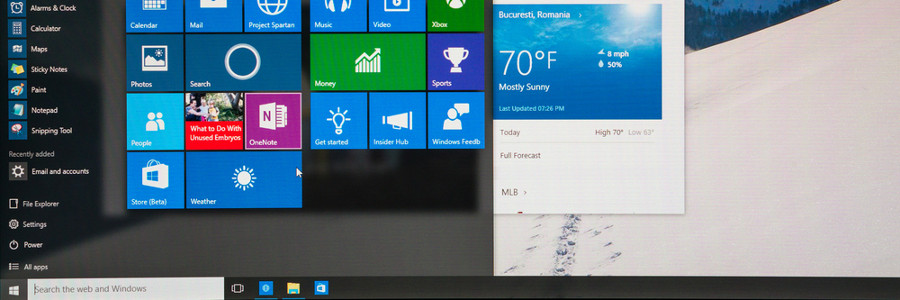
Windows 10 offers a wealth of customization features designed to provide users with a truly personalized and intuitive experience. Whether it’s changing the color of your windows or rearranging the tiles on the Start menu, these features will make your Windows PC a better match for your needs and preferences.
Reasons you should switch to the new Microsoft Edge

Microsoft has just leveled the playing field for web browsers by bringing major changes to Microsoft Edge. The internet browser’s stunning new features help users stay organized and save time as well as protect their online data and identity. If you haven’t tried the upgraded browser yet, now is a great time to check it out.
Make the most out of Outlook with these tips
Speed up your Windows 10 PC with these tips

When your computer shows signs of slowing down, don’t feel compelled to buy a replacement just yet. You can still speed up your machine — and do it for free, too. We’ve listed four effective tips to make your Windows 10 computer faster:
Prevent programs from launching at startup
Windows makes certain programs readily available by loading them at startup.
Open-source or proprietary VoIP: Which one is for you?

Your managed services provider may have your business communications covered, but knowing a thing or two about Voice over Internet Protocol (VoIP) will help you understand what VoIP solution best fits your business. What are your choices? Which one is better? Read on to learn more about VoIP.
What are proprietary systems?
When most companies release VoIP software, such as Microsoft Teams or Zoom, they make it almost impossible for users to view or alter the programming code.
Turn off invasive Windows 10 settings in four steps
Microsoft 365 signals a new era of productivity for SMBs
Why the latest Windows 10 update is blocked on some PCs
New Windows 10 update: Things you need to know

The Windows 10 update will roll out on May 26–28, 2020 and will bring about a fresher look for the world’s most popular operating system. Aside from updates to Windows 10’s interface, here are some functionality improvements you can expect.
The update — named Windows 10 20H1/Windows 10 version 2004 — will feature some performance-enhancing upgrades and an initial rollout of new designs.





