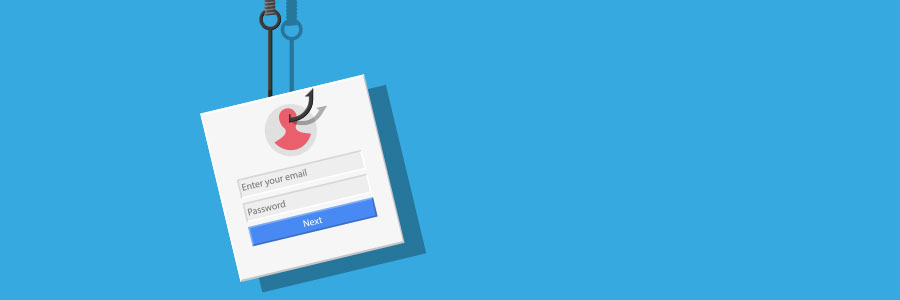Arranging meetings that work with everyone’s schedules is a pain — especially if participants don’t work in your office. A calendar that is easy to share publicly simplifies everything from scheduling calls with clients to quarterly meetings with business partners.
Let Office 365 help you save the date
Choose the best Office 365 plan
Work Smarter in Outlook with these tips
Tidy IT: emails, chats, and files in one app
Amazing improvements in Office 365

If you’re an Office 365 subscriber, you’re in for some souped-up enhancements. Most involve artificial intelligence (AI) making sense of your data for you, so you spend less time and effort manually processing it. Here are a few of the latest enhancements that’ll give you more time for value-added tasks (and for coffee breaks and power naps, too).
Office
Write and draw with digital ink
Typing is easy on desktops and laptops, but when you’re on touch-enabled devices, keyboards are cumbersome to use, whether they are extra hardware or as space invaders on your screen.
Get the most out of Office 365 with these tricks
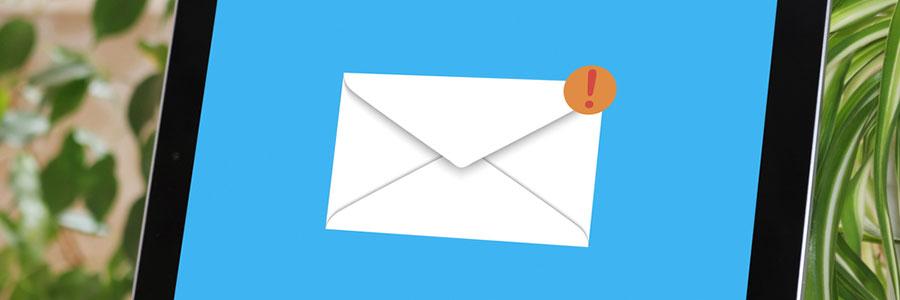
Does your organization need to optimize its migration and provision of Office 365? Here are 6 strategies for managing and making the most out of your subscription to Microsoft’s premium cloud-based productivity suite.
Declutter your inbox
If you’re having trouble managing the overwhelming amount of emails in your inbox, then using Office 365’s “Clutter” feature can clear up some space.
New Office 365 cyberattack on the loose
Office 365’s apps get a revamp
5 new features for Outlook

Lately, Microsoft has given some love to Outlook -- not just the desktop app, but also the web and app versions. In fact, they just released a bunch of new and improved features. Let's take a look.
#1 RSVP
Outlook makes it fairly simple to invite people to a meeting, but now it will also keep tabs on who's coming.