Clever business owners utilize an uninterruptible power supply (UPS) during disasters like fires, storms, and other emergency situations. A UPS is usually set up for desktop computers to give users enough time to save their work and progress. Another useful power-saving plan for emergency situations would be to use a UPS for networking gear.
Get your network gear ready with UPS
Assess staff productivity better with Workplace Analytics

For companies using Office 365, managers have a convenient tool available for them to assess their employees’ performance. It’s called Workplace Analytics, and it uses the data culled from Office 365. Microsoft’s previous productivity tool, MyAnalytics, only allowed employees to view their own productivity data.
Get the most out of Office 365 with these tricks
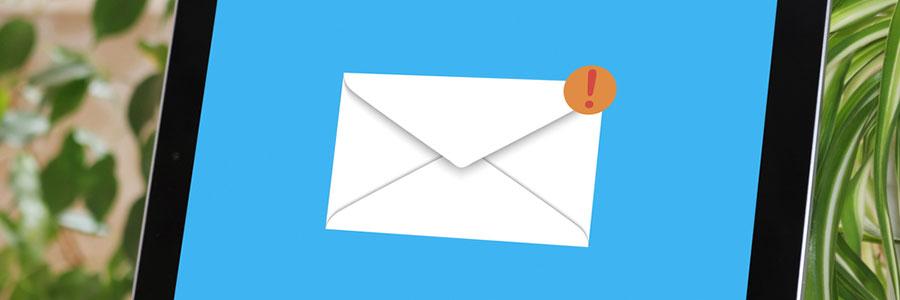
Does your organization need to optimize its migration and provision of Office 365? Here are 6 strategies for managing and making the most out of your subscription to Microsoft’s premium cloud-based productivity suite.
Declutter your inbox
If you’re having trouble managing the overwhelming amount of emails in your inbox, then using Office 365’s “Clutter” feature can clear up some space.
The benefits of technology business reviews
Top 4 benefits of web monitoring
Top 7 Office 365 Productivity Add-Ons
Tips for using Outlook more efficiently
Why UPS is necessary for network equipment

Fire, flood, storm, and other disasters can lead to power failure and productivity loss. Using uninterruptible power supply (UPS) for computers ensures you never lose unsaved work, but without internet, you’re practically crippled. To avoid that dilemma, we highly recommend using UPSs for your networking equipment, including cable modems, wireless access points, and routers.
Office 365 Update: New Tools You Need To Know

Yet again, Microsoft has released new AI-based features for Microsoft Excel, Word, Outlook, and more -- a continuing trend since 2016’s launch of the Microsoft AI and Research Group. If your business is subscribed to Office 365, this article will acquaint you with the newest features!
Automatically Uncover Trends in Excel Data
Finding useful information lurking in massive tables of jumbled numbers and data can be quite a headache.







